Steps to enter and exit DFU mode of iPhone
Step 1. Connect your iPhone
Firstly, you should download, install and run IOS Data Recovery, and choose choose the mode "System Recovery ". After then you should connect your iPhone to the computer via the cable.
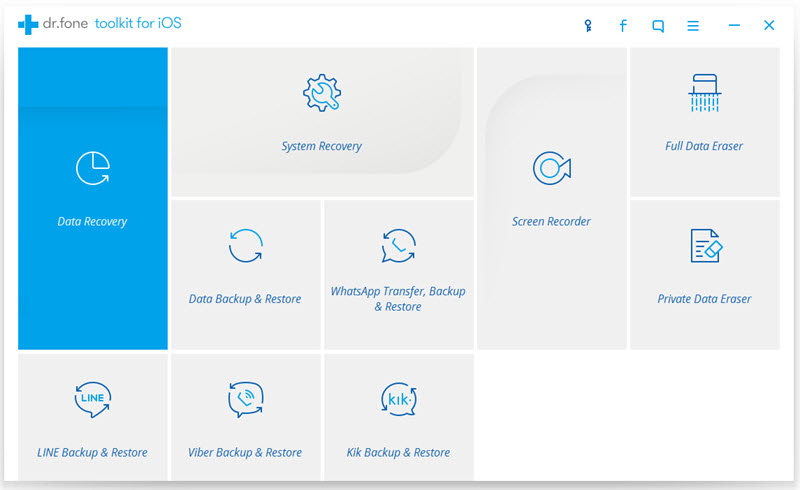
Note: The software will detects your iPhone, you should click "Start" to continue the process.
Step 2. Boot your iPhone in DFU mode
Then what you should do is press the Home button and Power button for 10 seconds, then release the Power button and still hold the Home button to fix the iOS system issues.
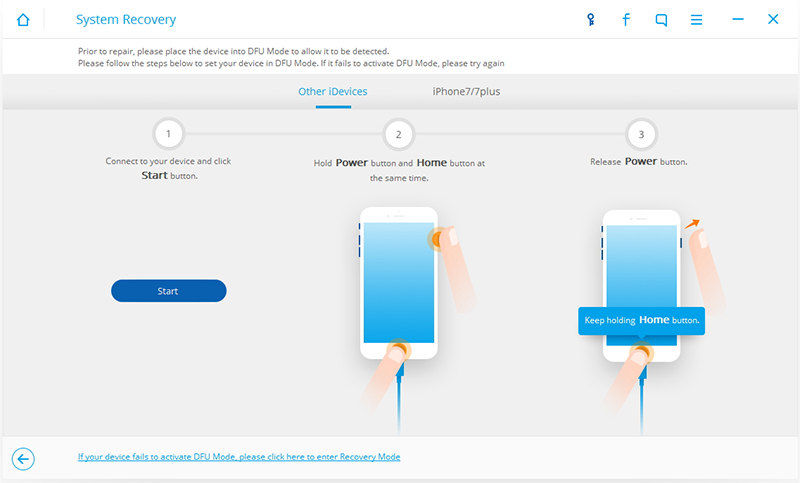
Note: Don't realsse the Home button until the software detect the DFU Mode.
Step 3. Select and download the firmware
To guarantee a successful system recovery, please select the correct device phone model and firmware information. Then click on Download.
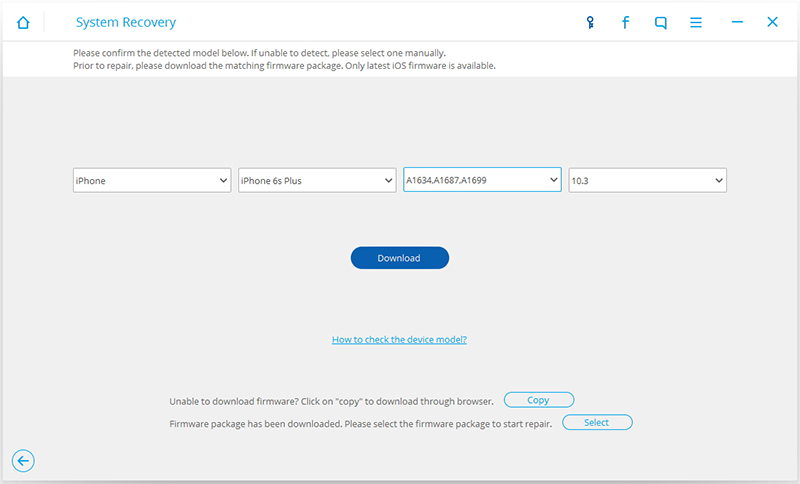
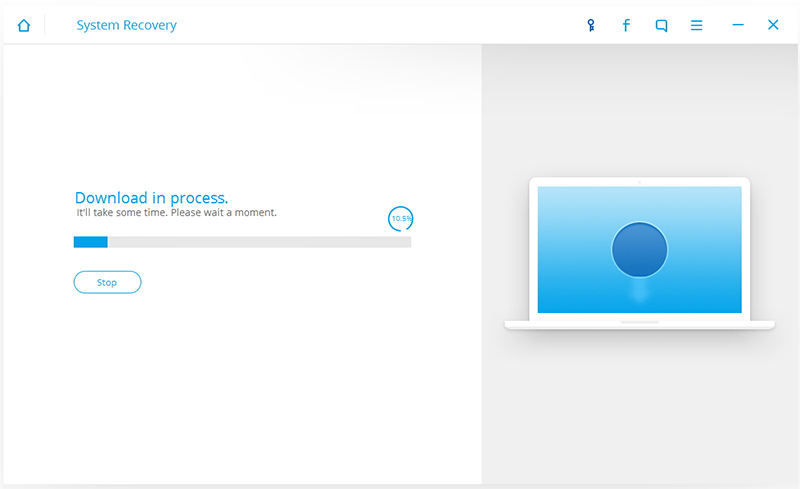
Step 4. Fix iOS to normal status
After the successfull downloading is, the program will automatically start repairing your iOS and to get your iOS device to work normally again.
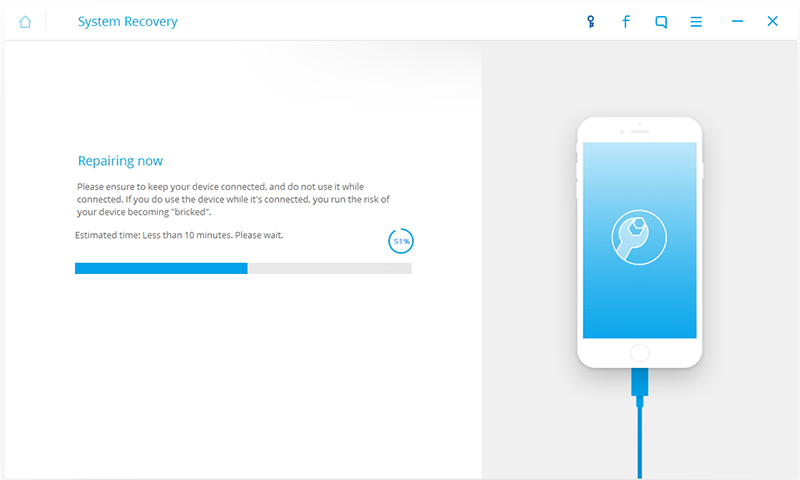
Note: After the repairing process completes, normally your iPhone restart into normal mode. If it does not boot normally, you can click on Try Again to try the process again.
More info:
How to Extract iPhone iPad Lost Data from iTunes Backup
How to Repair iPhone That are Stuck in DFU Mode
How to Recover iPhone From Frozen Apple Logo Screen



