Steps to enter and exit DFU mode of iPhone
Step 1. Connect your iPhone
Firstly, you should download, install and run IOS Data Recovery, and choose choose the mode "System Recovery ". After then you should connect your iPhone to the computer via the cable.
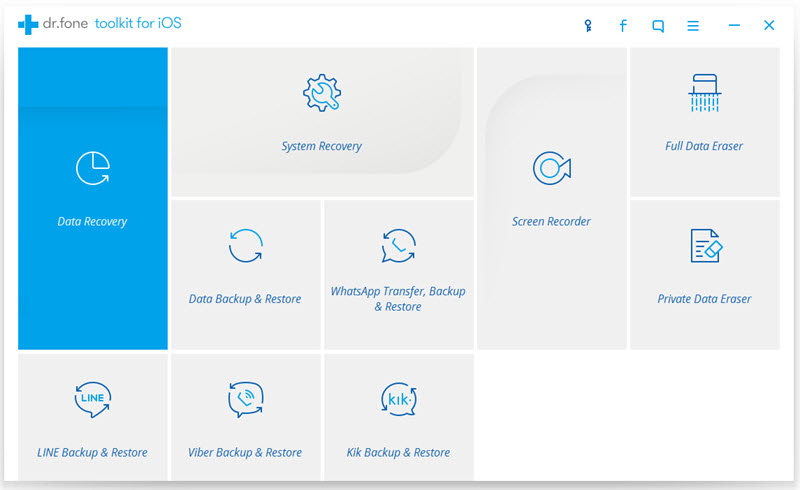
Note: The software will detects your iPhone, you should click "Start" to continue the process.
Step 2. Boot your iPhone in DFU mode
Then what you should do is press the Home button and Power button for 10 seconds, then release the Power button and still hold the Home button to fix the iOS system issues.
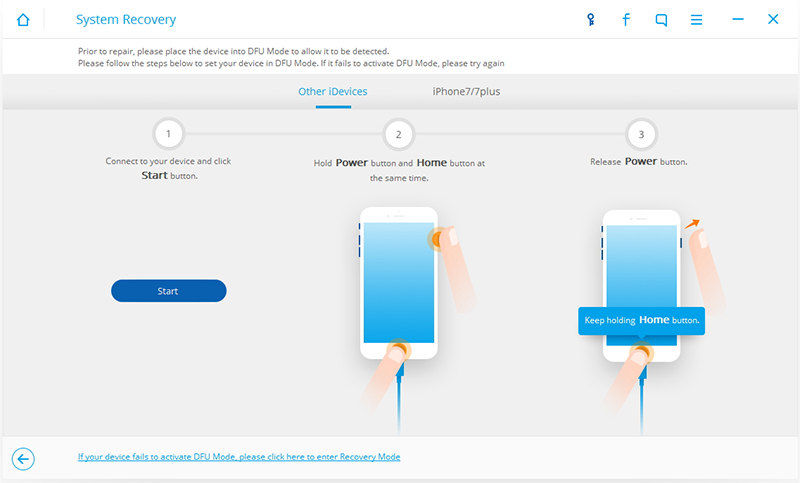
Note: Don't realsse the Home button until the software detect the DFU Mode.
Step 3. Select and download the firmware
To guarantee a successful system recovery, please select the correct device phone model and firmware information. Then click on Download.
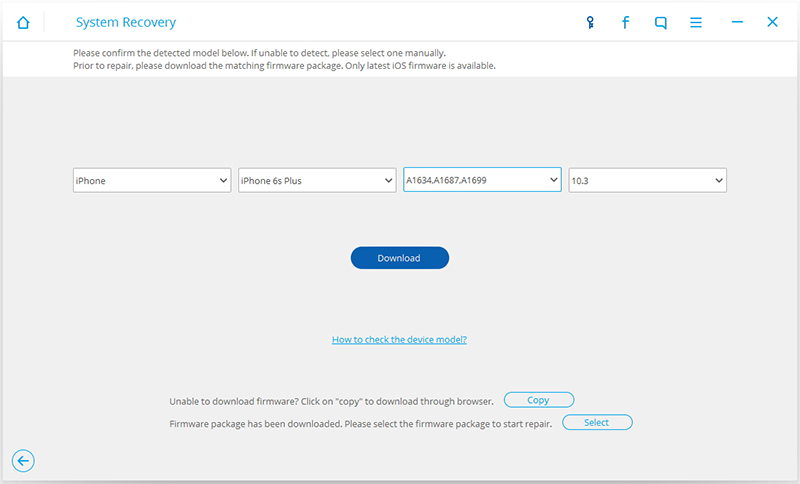
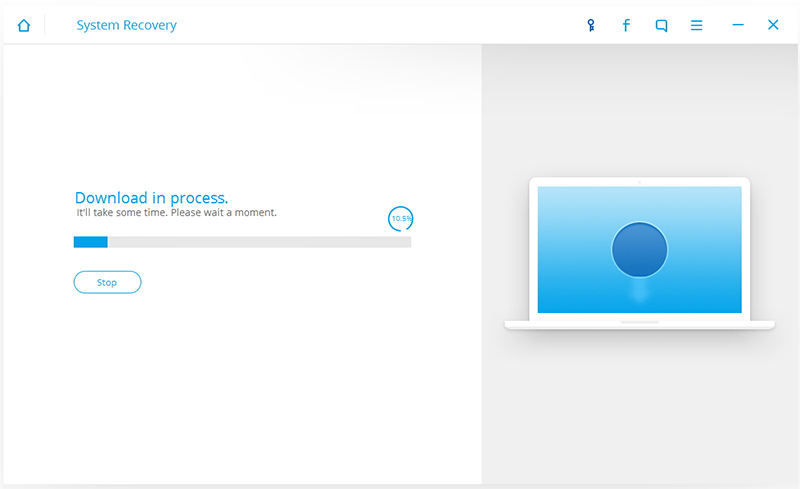
Step 4. Fix iOS to normal status
After the successfull downloading is, the program will automatically start repairing your iOS and to get your iOS device to work normally again.
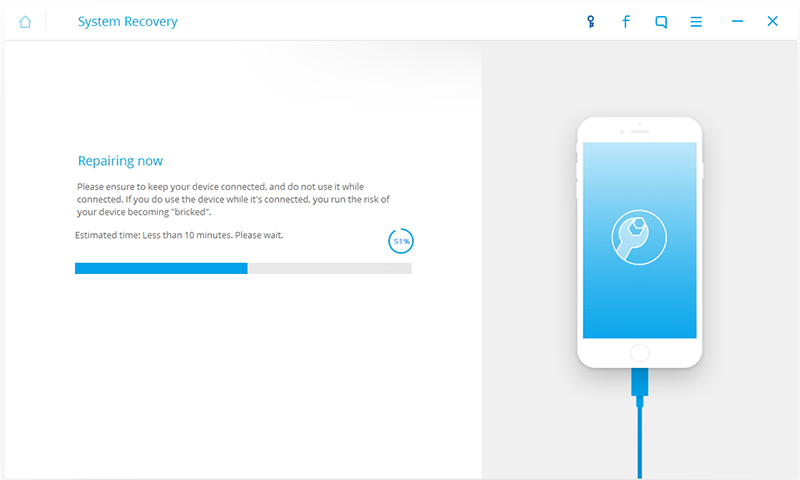
Note: After the repairing process completes, normally your iPhone restart into normal mode. If it does not boot normally, you can click on Try Again to try the process again.
More info:
How to Extract iPhone iPad Lost Data from iTunes Backup
How to Repair iPhone That are Stuck in DFU Mode
How to Recover iPhone From Frozen Apple Logo Screen




your blog is very nice and informative i resolves many problems thanks alot for sharing with us
ReplyDeleteiphone 4s power button not working
It would be great to read something more concerning this theme. The only thing it would also be great to see on this blog is some pics of some gadgets.
ReplyDeleteiphone repairs hervey bay
Sounds Good,
ReplyDeleteI like to read your blog. This post is very informative and helpful for apple iPhone users. Thanks for sharing this wonderful information.
The stuff in this blog is in not only incredible but also providing the great knowledge to the people. thanks for sharing.
ReplyDeleteCheap Mobile phone repairs Auckland
Great Article..!! Thank you so much for sharing this wonderful article with us! I really enjoyed reading the article!
ReplyDeleteiPhone 6 Repair Brooklyn
Thank you for excellent info I used to be on the lookout for this information for my
ReplyDeleteIT and network service provider in multan
Thanks for the helpful content. Phone repair is something that many people struggle with daily. Your blog and The FIX helped me a lot.
ReplyDeleteDrone photography is not new, but it has recently grown to new levels. Using a drone to film offers a fresh perspective on thrilling experiences. Drones have transformed people's lives since they make it easier to complete a variety of tasks. And if you are well-versed in drones, creating a drone from scratch is a great project. Thus, Adelaide Micro Drones is the only place to search for drone components online in Australia. Our website contains the complete encyclopaedia of drones, from spare parts to fully assembled, flashy drones. Check out our website to learn about Australia's best selection of Drone Parts Online in Australia.
ReplyDeleteSe stai cercando macchinette per tatuaggi di alta qualità, dai un'occhiata a Tat-Shop. Offrono un'ampia selezione di macchinette per tatuaggi affidabili e perfette per le esigenze di ogni artista. Dalle macchine rotative a quelle a bobina, troverai la migliore attrezzatura per creare tatuaggi straordinari.
ReplyDelete