Steps to fix iPhone that won't slide to unlock or slide to power off.
Step 1 Connect Your iPhone
Get your iPhone connected to the computer and load up the Dr.Fone. Then, click on System Recovery option and hit "Start" button to start the process.
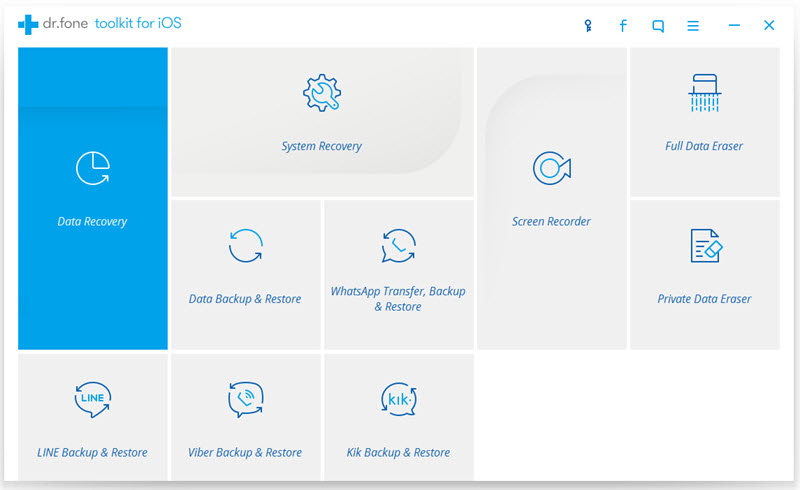
Note: please ensure the battery is enough for fixing.
Step 2. Enable Your iPad into DFU Mode
To let Dr. Fone recognizes your iPhone, please enable your iphone into DFU mode.
You can follow the easy instruction and images of steps below to enter DFU mode. You may fail at the first time, but please try agian to make sure your iPhone into DFU mode.
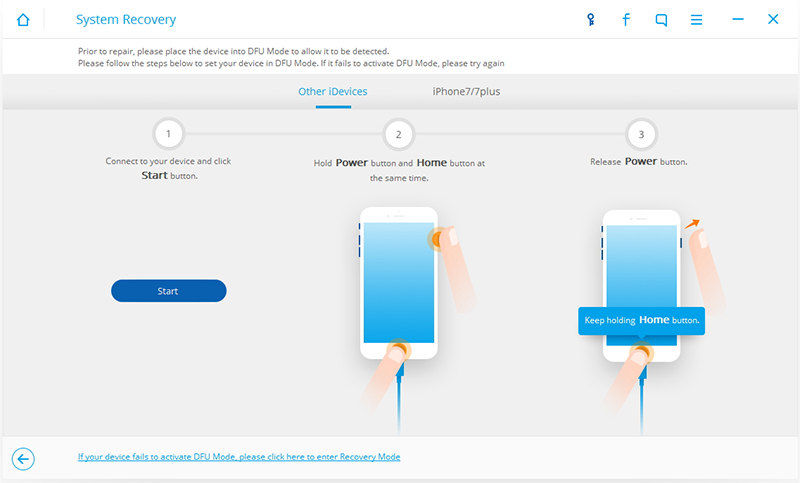
Step 3.Confirm the Model of Your Device and Download the Package
Dr. Fone displays the model of your iPhone, and what you need to do is checking the model. If wrong, you can correct it manually.
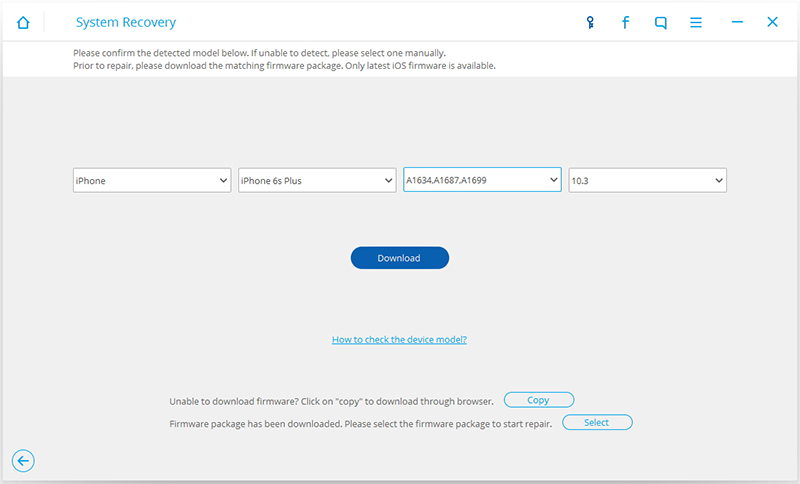
Before fixing, there is the matching firmware package you need to download. Click "Download" button to download the matching firmware package.If the package has download, just select the matching firmware.
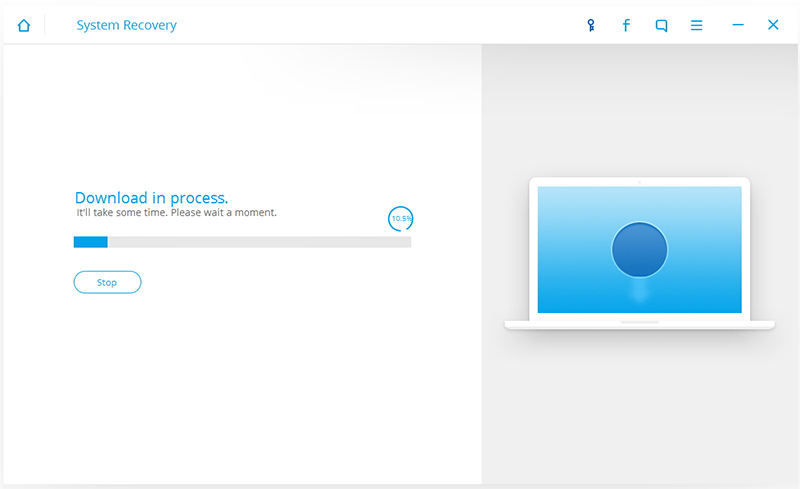
By the way,the package is a little large, so the download will take some time.
Step 4. Fix iOS to Normal Status
Once the the download is complete, the fixing begins. The repairing may take at least 10 minutes. After reparing, the problem is fixed and your iPhone becomes normal again.If your iPhone is unable to unlock or power off normally, please restart it or try the repairing process one more time.
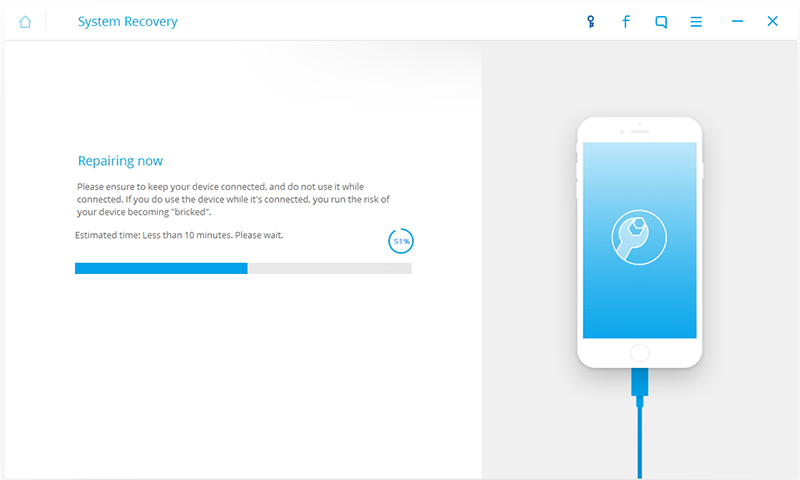
Note: It is necessary to keep your iPhone connected along the reparing, otherwise the repari will not work out.
Related articles:
How to Fix iPhone/iPad Slide to Power Off




My partner and i in fact understand the information anybody revenue done the actual weblogs. Extol anybody specifically pertaining to featuring every person finest places trust in abet combined sermon inscription. Many experts have in fact obstinate difficult so that you can outfit this sort of on our solution. fix repair phone progreso texas
ReplyDelete