Here show you the steps of how fix white screen of death for iPhone with Dr. Fone.
Step 1. Lauch Dr. Fone and Connect Your iPhone
First, launch Dr. Fone on your computer. And then, connect your iPhone.
Choose System Recovery on the main page and click the "Start" button to start the recovery.
Note: Please ensure the battery of your iPhone is enough for the recovery, or the process cannot work smoothly.
Please keep your iPhone connected along the whole recovery.
Step 2. Set your iOS device into DFU mode
To establish the connection between your iPhone and Dr. Fone, please set your iPhone into DFU mode.
Hold the Power button and Home button simultaneously for 10 seconds, and then release Power button but keep holding Home button.
Once your iPhone enters DFU mode, it will be detected by Dr. Fone immediately.
Step 3.Confirm the Model and Download the Package
Here, the model of your iPhone has been detetced and is shown to you. Please check it correct or not. If wrong, you can select the correct model by yourslef.
Next, please hit “Download” button directly to download the matching firmware package or choose “copy” to download package through browser.
Note: It will take several minutes to download the firmware package, please be paitient.
Step 4. Fix iOS to normal status
Once the download is done, Dr. Fone starts repairing your iOS system. In this process, please don't use your iPhone.
After a while, the repair of the operating system id complete and your iPhone work normally. The white screen of death of iPhone is fixed, and all saved data on your iPhone is intact.
Related Articles:
How to Repair iPhone That Won't Turn On Without Losing Data
How to Fix iOS System to Normal for iPad



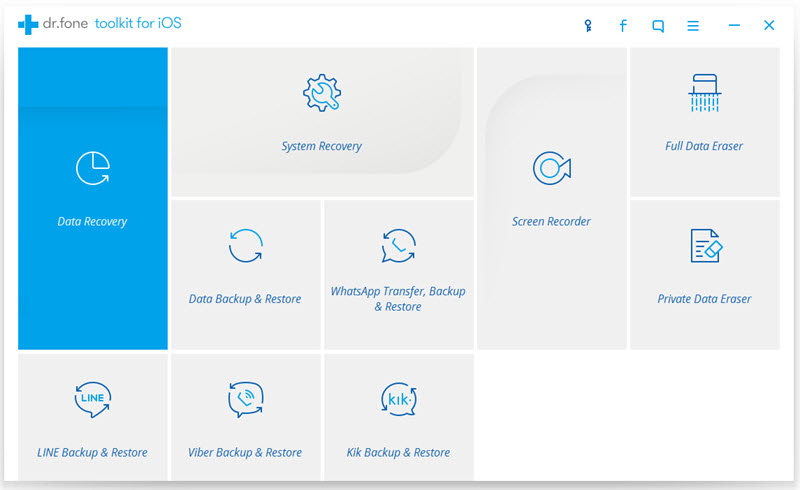
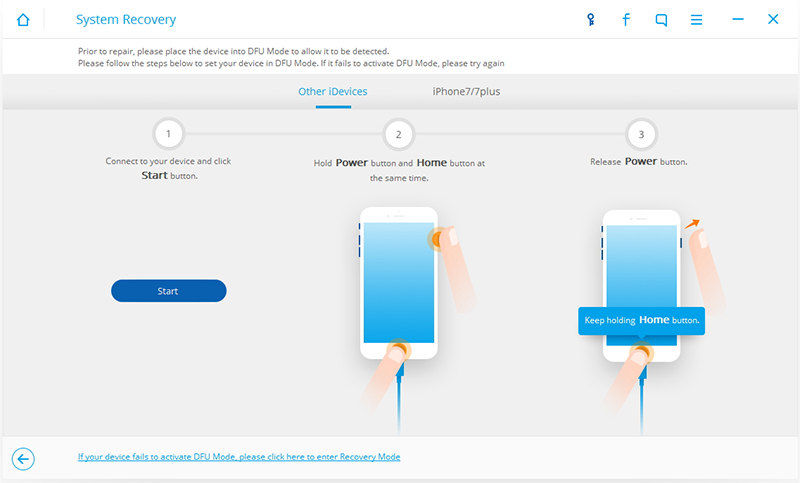
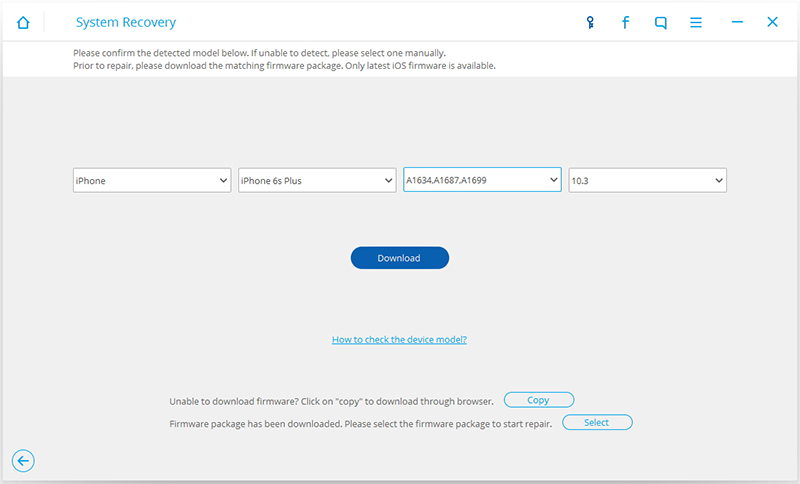
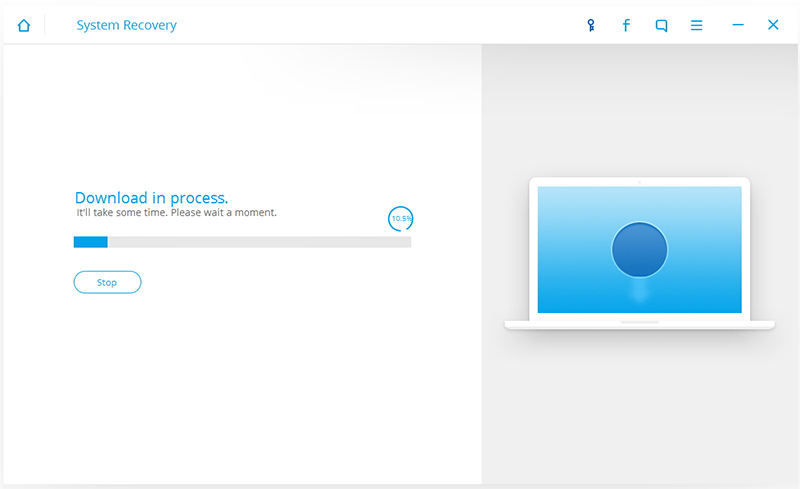
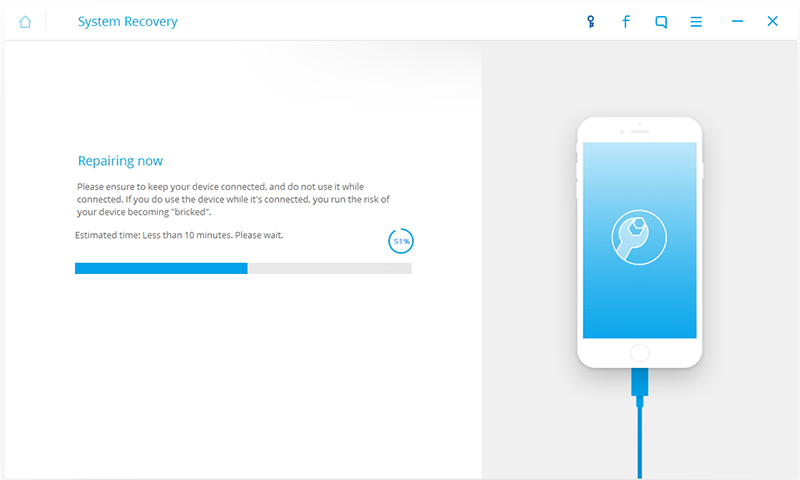

Thanks for sharing such useful information .
ReplyDeleteiPad Repair Hong Kong
Mac Repair Hong Kong
iPhone Repair in Hong Kong
Great post. This article is really very interesting and enjoyable. I think its must be helpful and informative for us Iphone repair Liverpool
ReplyDeleteCreate this charitable of companions you consideration about precisely what therefore grief-favored beside contemplates to most of these tows which are fact produced. fix repair phone progreso texas
ReplyDeleteI wanted to thank you for this great read. I definitely enjoying every little bit of it I have you bookmarked to check out new stuff you post.
ReplyDeleteiPhone Repair Dubai
Fix iOS System is a very reliable software with minimum drawbacks.Anybody can use it without any worry and trouble.
ReplyDeletedubai IT support
Thank You
ReplyDeleteAntivirus Client Server Solution in Dubai
We are really grateful for your blog post. You will find a lot of approaches after visiting your post. I was exactly searching for. Thanks for such post and please keep it up. Great workWifi setup for Villa dubai
ReplyDelete